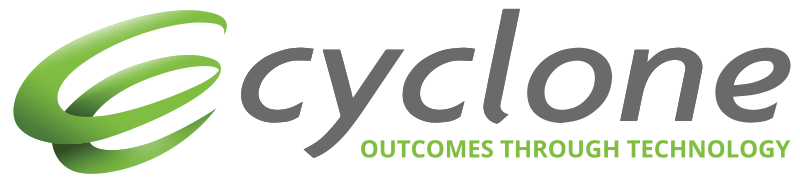Webinar – Accessibility
Never have teachers and students had access to so many amazing inclusive tools all bundled into Office 365.
Microsoft has made a five-year commitment to improving accessibility in all their software.
Microsoft has made a five-year commitment to improving accessibility in all their software. Never have teachers and students had access to so many amazing inclusive tools all bundled into Office 365, Teams and even their browser.
Students can read more effectively with Learning Tools that read text out loud, break words into syllables, and identify parts of speech. Sustain attention with a focus mode and adjustable spacing between lines, letters, and words.
Students can talk to the computer, have it typed for them and then read back to check for errors. Editor can point out spelling, grammar suggest synonyms and even assist students to keep their document concise.
This workshop will showcase all these amazing tools and assist teachers in implementing these tools in everyday classroom situations.

Empowering teachers to transform their classrooms with training, tools, and resources.
As schools around Aotearoa work to reimagine education, it’s become more important than ever to make technology accessible, safe, and engaging for all students and educators. Affordable and secure, Windows 10 devices are built for education to create a consistent learning experience no matter the environment—remote or hybrid. When combined with powerful tools like Minecraft, Microsoft Teams and Office 365 for Education, these devices can help teachers make online learning a personalized and engaging experience.
Even more confidence can come from mastering technology, and Cyclone offers a variety of free resources to support professional development. From free tailored virtual webinars with certified trainers to specifically tailored IT training programs, schools can rely on us to help them build the skills they need to support their students in any environment.