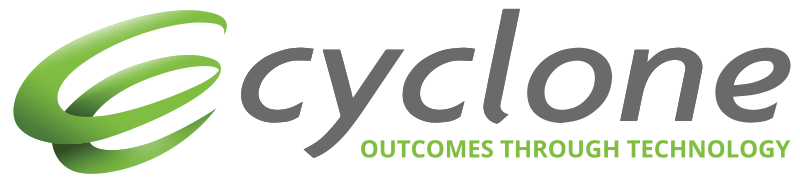By Aaron Overington
A Tale of Two Lockdowns
As we head into the final school term of the year, I have been reflecting on how schools I have been involved with have approached and tackled teaching and learning during lockdowns.
A Tale of Two Lockdowns
As we head into the final school term of the year, I have been reflecting on how schools I have been involved with have approached and tackled teaching and learning during lockdowns. And how they have managed their core ICT systems during this time to enable the teaching & learning to occur.
In 2020 I was the IT and Digital Learning Manager for a global independent school. We had spent the last year or so transforming to a serverless school, with all platforms operating in a SaaS model. Legacy ways of thinking and operating were set aside, and the possibilities that Modern Management offered were embraced. All endpoints were Microsoft Windows 10 Professional and being effectively managed through Microsoft Endpoint Manager. The school was already using Canvas for its Learning Management System, and Zoom to teach a large number of classes to Years 7-13 nationwide and in Argentina. With the assignment loaded at the start of the year, and weekly course work loaded upfront, students were able to work through at their pace. Teachers used an interesting timetable that had 1 period for tutorials, 1 for coaching & mentoring and 1 for the students to work independently. This meant students could work ahead if they were confident in the material, and get 2 periods of teacher support if needed. They operated a 1:1 device program for Years 7-13, with 1:2 ratio in the junior school. When the first lockdown hit early 2020, the school just carried on, albeit from residential homes. The spare devices held onsite were issued to the junior school so almost all students had a device for their sole use.
Because all devices were being managed by Endpoint Manager, we were able to ensure they were secure, safe, and kept up to date throughout lockdown. New applications and browser shortcuts were pushed out by IT as needed by teaching staff almost real-time. Teaching and Learning barely missed a beat. If a replacement device was needed, it arrived already loaded with the latest applications, bookmarks, and settings, and OneDrive was logged in and waiting with the users work. All thanks to Modern Management powered by Microsoft 365.
Fast forward to 2021. I am now working for Cyclone Computers and supporting a number of schools. Most are managing their devices using legacy on-premise tools such as Group Policy, WSUS and imaging servers. A few are not even doing that. Teaching is largely done how it has always been done, with text books, and a teacher at the front of the class lecturing to students. Some use of online tools has increased since the 2020 lockdowns, but old habits are hard to break. Its comfortable for teachers to go back to how they were trained, rows of students facing front and being fed content to regurgitate in a summative assessment.
When lockdown arrives, there is the expected rush to prepare hard-copy content for those without a device, and to wedge content into the nearest online platform. Teachers are now having to (re)learn how to connect with students online, that may or may not be engaged. Content is static at best. Some schools adapt a relaxed approach to learning, others try to stick to the same timetable as pre-lockdown. Devices have a mix of versions of operating system (and as a result features), outdated applications, and getting new apps onto them is problematic at best. Worse, patches are not being applied as the devices cant see the on-premise update servers, and legacy policies block the user from manually getting them. For some, work is locked away on servers on campus, unable to be accessed from home. They have to recreate documents and save them on their local drives. When the inevitable ‘coke-on-the-keyboard’ happens, all their work is lost, nothing is saved online in OneDrive or Google Drive. Get a new device, start from scratch installing applications manually and then re-doing work that was on their Desktop.
Digital equity aside, all of the technical challenges we are seeing lockdown after lockdown can be avoided by using modern device management platforms to effectively and securely manage the schools fleet. The three main operating systems have a preferred MDM; Microsoft Endpoint Manager for Windows, Jamf for Apple devices, Google Workspace for Education for Chromebooks. Shifting to modern device management can and does make sense (and cents!) for schools. It directly impacts on teaching and learning outcomes in a positive way, improves device security, and opens up new opportunities to teach and learn from anywhere, anytime, on any device.
If you identify opportunities for improvement, talk to us. We can support you with PLD, technical reviews & advice, and walk with you on the journey.
So, where shall we go today?
Subscribe to our newsletter
Subscribe to Cyclone news to keep up to date with new technology, current trends and future thinking.

written by our very own
Aaron Overington
Aaron is an IT management veteran with over 20 years experience under his belt, but his passion for technology started even further back in the early days of desktop computing with the ZX Spectrum, the Amiga and the BBC Micro.
Aaron is a key part of the Cyclone team and works as one of our Technical Account Managers, we simply know him as a trusted advisor and a safe pair of hands. Aaron takes the time to understand the demands and needs of NZ businesses and schools before developing tailored solutions.