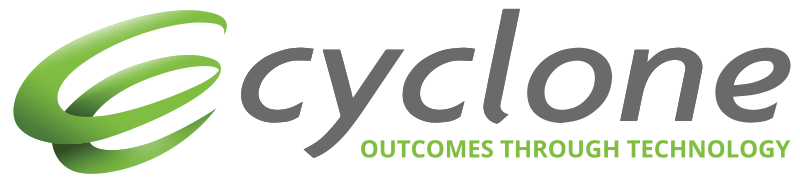Ignite the creativity in every student
Ignite the creativity in every student
Teaching with Mac
The goal of this workshop is to engage teachers in exploring and experiencing the powerful productivity and creativity workflows that Mac and macOS Sonoma offer. By doing so, teachers will be able to acquire new skills and expand their existing knowledge on how to use MacBook effectively in their teaching practice. This workshop will also provide teachers with opportunities to learn from each other and share their best practices with Mac.
Talk to Cyclone today about Apple solutions for education
We’re here to help, so give us a call on 0800 686 686 (Mon-Fri 8.30am to 5pm) or fill in the form below.
Teaching with Mac
Engage teachers in experiencing powerful productivity and creativity workflows with Mac and acquire and
expand teacher and student MacBook opportunities.
Overview
With Mac, teachers can learn how to use the productivity and creativity tools on their device more effectively through a series of three workshops. Mac offers teachers the convenience, capability, and speed to create captivating learning materials on a single device. The apps that come with Mac, such as Pages, Keynote, iMovie, and GarageBand, enable them to be productive—no matter where they are or what they do. Mac also has new features that enhance the collaboration and communication skills of teachers.

Learning outcomes
Workshops in the Teaching with Mac series include:

Mac Basics (1 hour)
Experience the power of Mac as you explore Stage Manager, Split View, Spaces, Stacks, Hot Corners, Spotlight and more.

Mac Productivity (2-3 hours)
Discover incredible productivity tools on Mac such as Mail, Safari, Notes, Reminders and Freeform. Learn how to use Continuity Camera, Dictation, Shortcuts, Focus, Accessibility tools, Desk View and Reference Mode with Sidecar.

Mac Creativity (2-3 hours)
Discover how simple it is for teachers to design, produce and distribute engaging and interactive content with students. Try out iWork apps, iMovie, GarageBand and more and find out how to make a learning resource to share with students.

Who should attend:
Educators, Leaders and IT who want to go deeper and explore powerful productivity and creativity tools on their Mac.
- Leadership team
- Teaching and support staff
- Students

Mark Herring: Apple Education Specialist
For more information and to schedule a session with your identified Apple Professional Learning Specialist/s.
Contact: Mark Herring
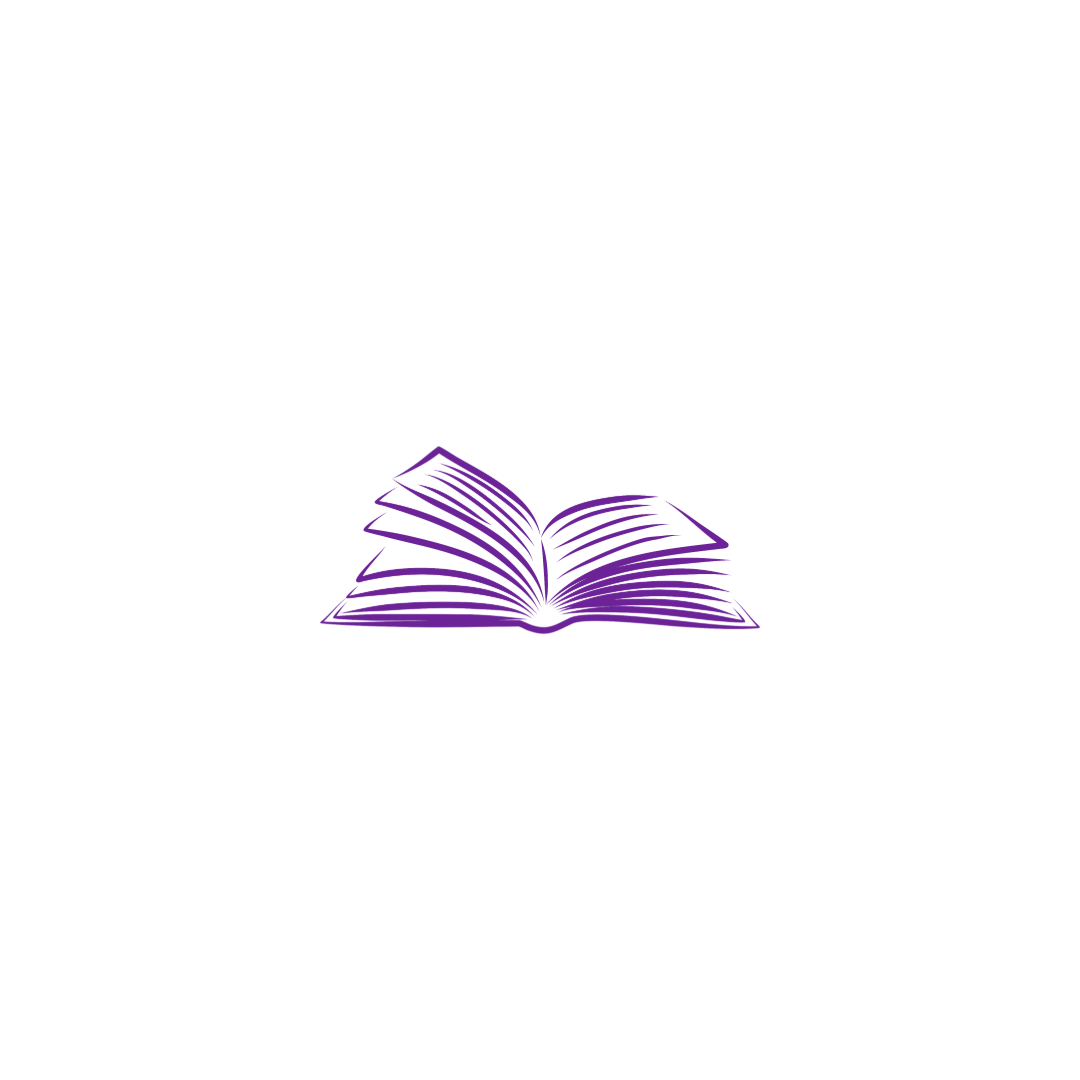
Foundation Workshops
Build basic knowledge, skills and confidence of teachers
in the use of Apple technology and engage them on the path to Apple Teacher recognition.

Integration Workshops
Explore Everyone Can Create and Everyone Can
Code and support teachers to integrate technology into
their curriculum.
Facilitate the opportunity for teachers to reflect and document their practices and gain Apple Teacher recognition.
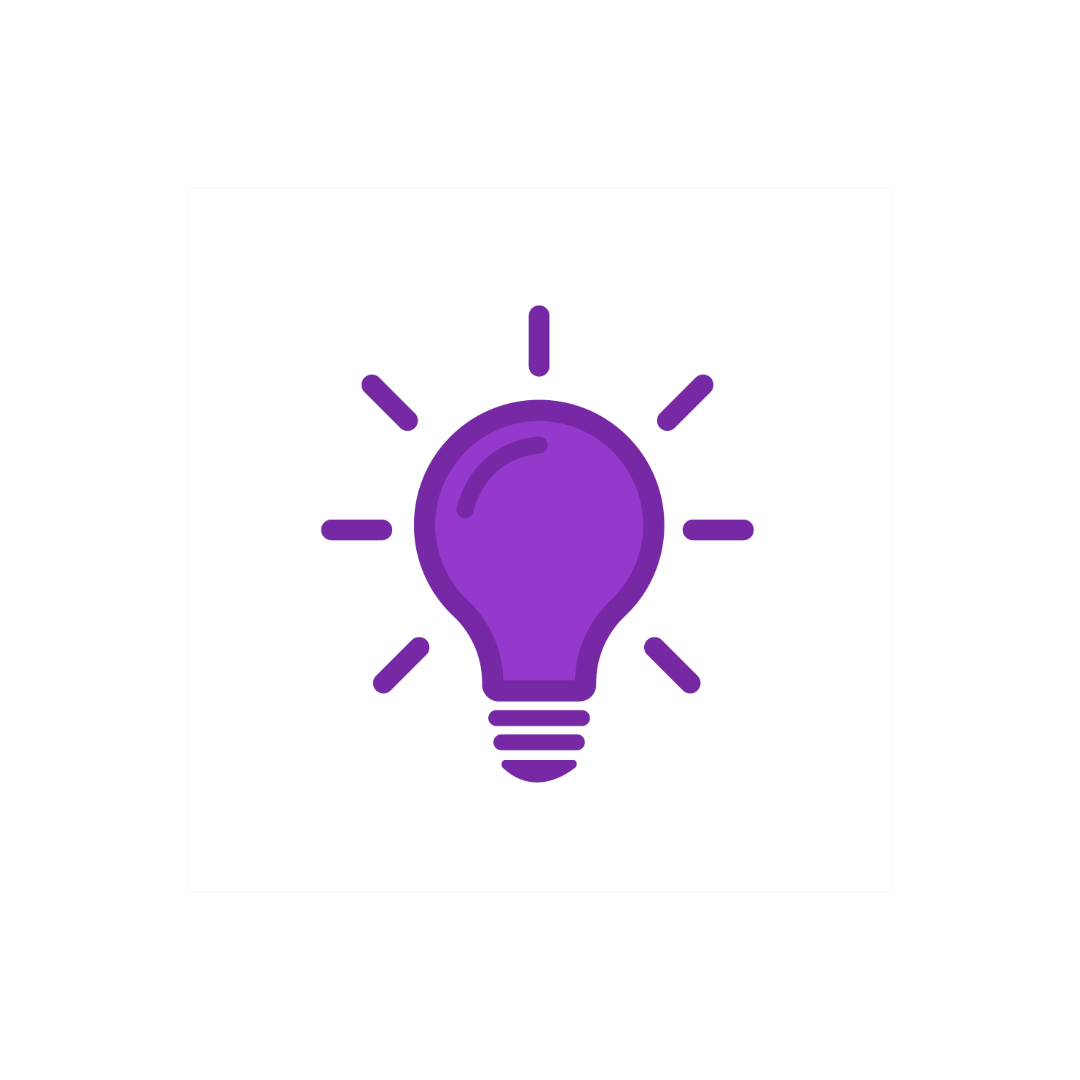
Innovation Workshops
Go further with Apple technology with augmented reality, coding and app development and Apple’s professional creativity tools to deepen understanding and enable innovation.
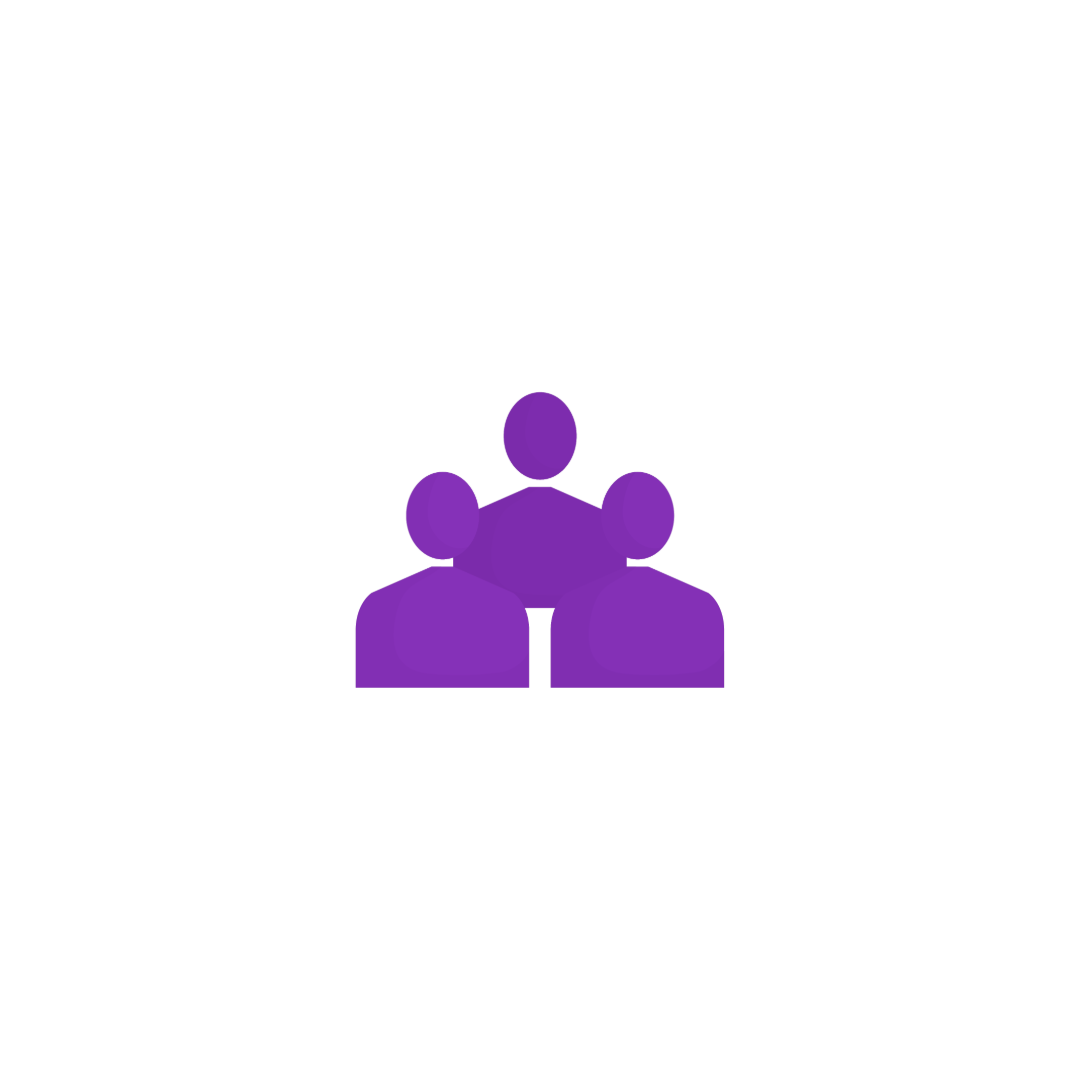
Coaching and Mentoring
Work side by side with educators to enact continual, active and reflective coaching cycles. Facilitate job-embedded support through coteaching, in-class modelling, curriculum planning and one-to-one or small-group coaching sessions.
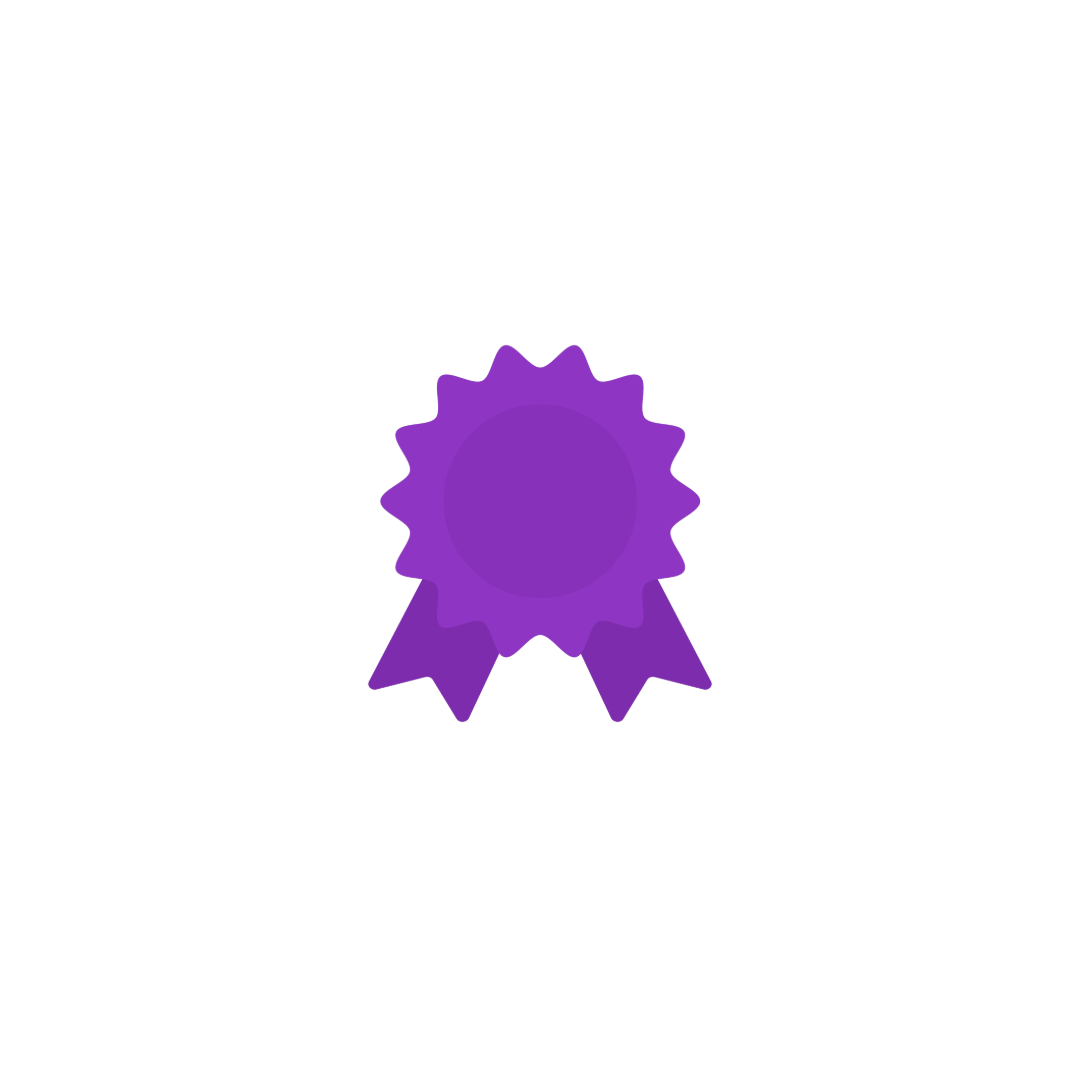
Leadership Vision and Planning
Support leadership teams with workshops and
coaching experiences to develop a shared vision, set goals, build capacity and develop a school culture to enable technology-inspired change across their organization.
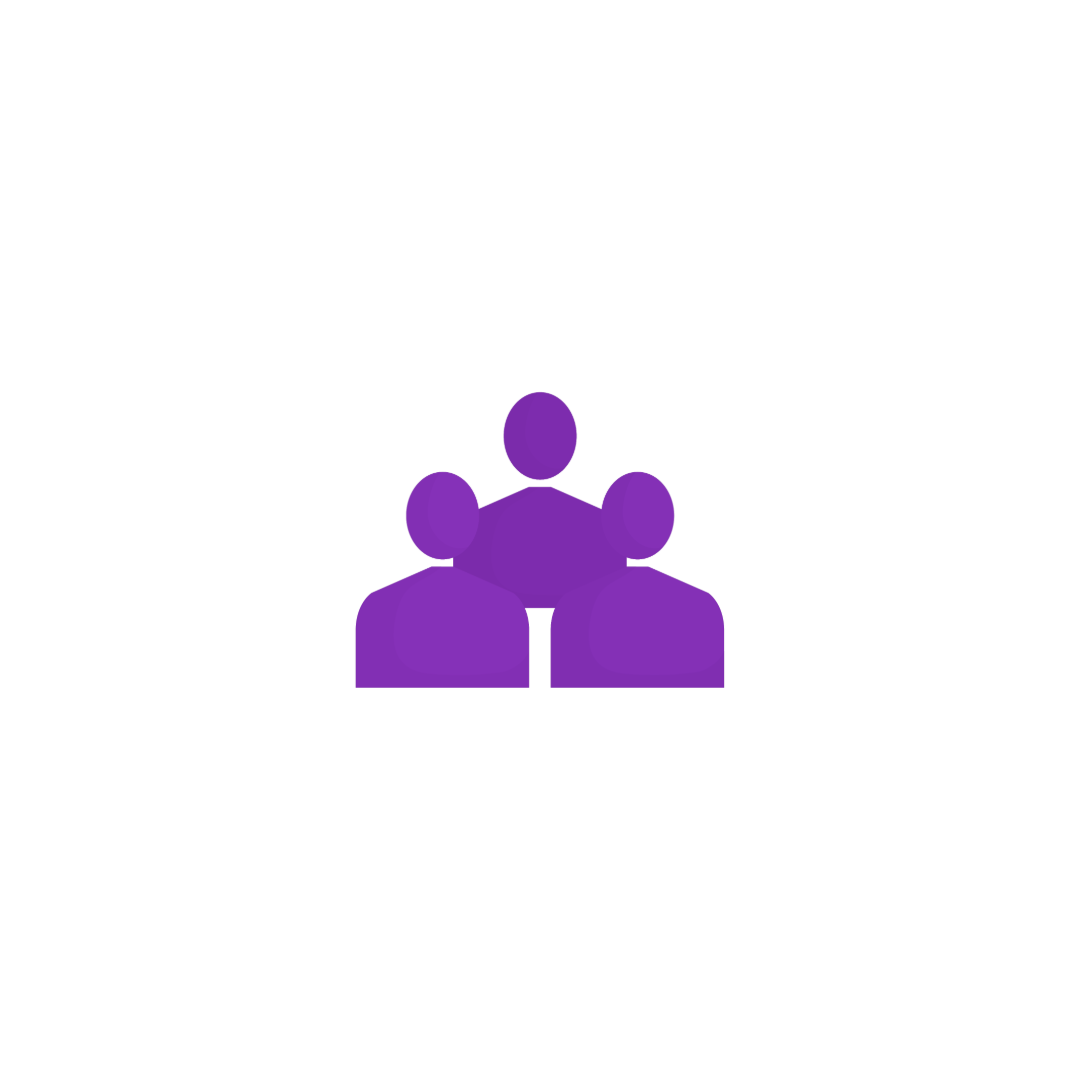
Local Support Team
Build capacity in schools through equipping teacher and student champions with the skills and resources to serve as in house skills consultants in the use of Apple devices and apps for learning and teaching.

Measuring Impact
Support schools to conduct research to gather data and measure the impact of technology on learning and
teaching in their context. Determine areas of strength and areas that need further support and development.
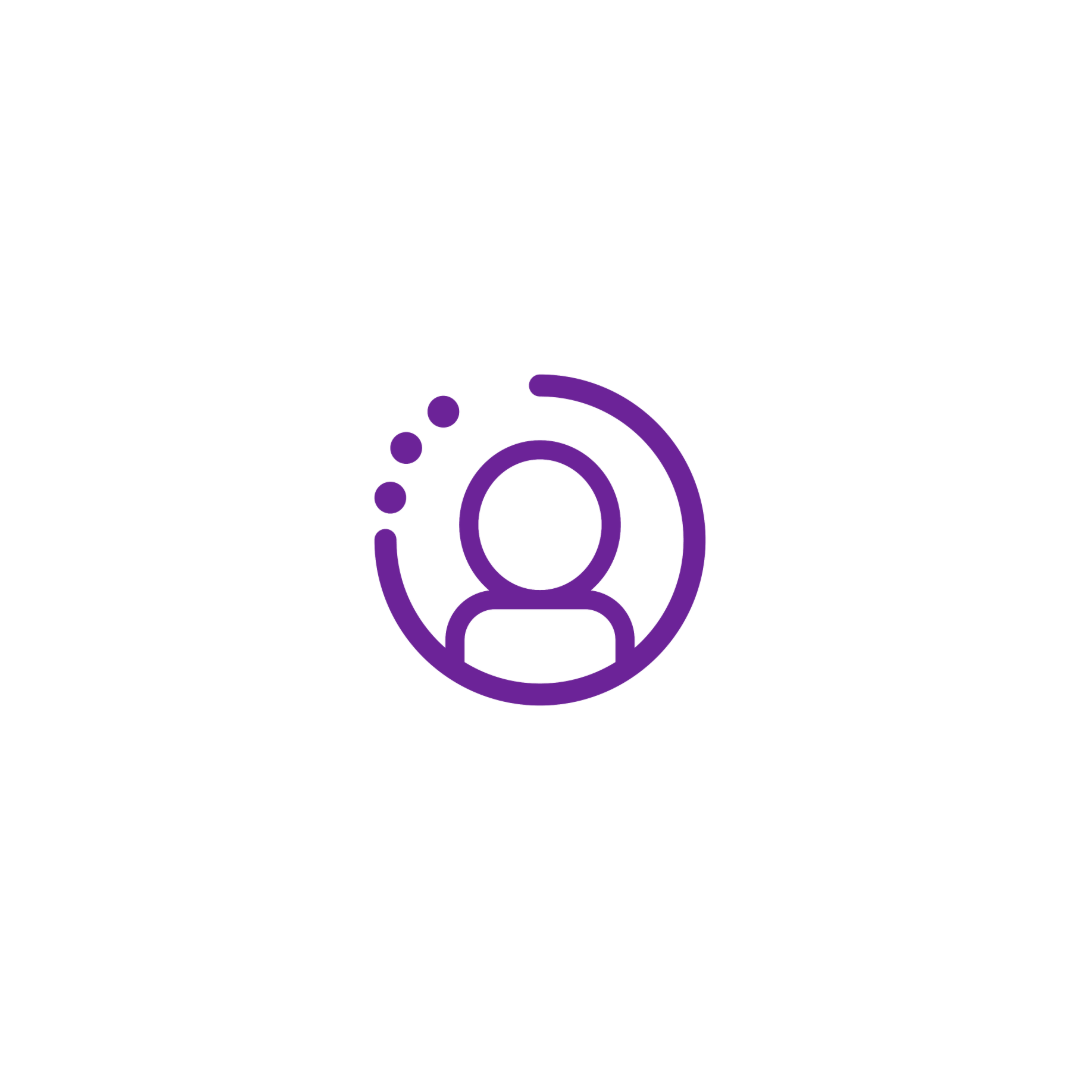
Education Deployment Fundamentals
Introduce school leaders, teachers, and IT teams to best-in class deployment and management of Apple technology to make a positive impact on teaching and learning goals.
Powerful solutions for schools
Jamf School
Purpose-built Apple MDM for schools
The ideal solution for teachers or instructional technologists. Jamf School empowers educators to manage devices from the classroom. Teacher, Parent and Student apps are included in this solution. Jamf School creates the optimal digital experience and ensures students are focused and engaged.
Jamf Safe Internet
Safe, private connections everywhere students learn
Comprehensive content filtering optimized for education and integrated with MDM for simple, powerful student and user protection. Jamf Safe Internet enforces acceptable-use policies without sacrificing the unmatched learning experience Apple devices provide.
Digital Skills Training
Preparing future ready people
Cyclone has a skilled team of Digital Learning Specialists who lead a wide range of meaningful PLD across New Zealand. Our Cyclone education focused facilitators are all previous teachers who understand and have extensive experience working within our education industry. They offer a customised approach to meet the needs of your school and we offer a free consultation service to discuss the training needs of your staff.
Cyclone is a Ministry of Education accredited Professional Learning and Development (PLD) provider.