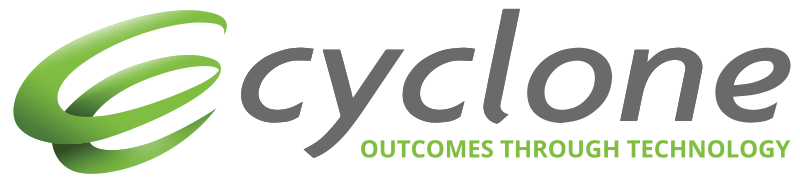Move beyond the browser to empower education
Move beyond the browser to empower education

Microsoft empowers student’s creativity beyond the browser.
Discover the Microsoft devices and software options that give students the power to move beyond the restraints of in browser thinking. Promote rich, immersive learning experiences and open possibility with the opportunity to create movies, music, animations and more that have been previously limited with app only power and capabilities.
Cyclones nationwide team can help you choose and deploy the hardware and software that’s right for your educational institution and our professional learning and development team can train you for success.
Talk to Cyclone to discover Microsoft in Education options that can empower teaching and learning
Introducing Windows 11 for Education

Windows 11 Education equips you with the tools to pursue your passions, develop better connections, and make the most of your time.

Enhanced productivity
Work more efficiently with a streamlined interface and simplified user experience.

New ways to connect
Stay connected with the included Microsoft Teams messaging application.

Your Windows, your way
Organize your apps and widgets your way with Snap Layouts, virtual desktops, and taskbar customization.

Android Apps
Download and install Android apps from the Amazon Appstore via the redesigned Microsoft Store.
We have Microsoft Certified Trainers ready to help empower you with new technology
Our professional learning and development team are equipped with Microsoft Certified Trainers so we can help gear your team up for success with Microsoft in Education.

Digital Inking
How can digital inking enhance teaching and learning?
As paperless collaboration becomes more and more prevalent, digital inking has emerged as an important tool to assist teachers and students with creativity and retention of knowledge.
Interactive Boards and Tablet PC’s allow teachers to quickly share handwritten information, mark up documents and provide quick feedback on digital work.
With digital inking, it’s easier than ever to teach and learn subjects that involve symbols, diagrams, and annotation, with no need to find and insert special characters.

Accessibility
Microsoft has made a five-year commitment to improving accessibility in all their software. Never have teachers and students had access to so many amazing inclusive tools all bundled into Office 365.
Students can read more effectively with Learning Tools that read text out loud, break words into syllables, and identify parts of speech. Sustain attention with a focus mode and adjustable spacing between lines, letters, and words.
Students can talk to the computer, have it typed for them and then read back to check for errors. Editor can point out spelling, grammar suggest synonyms and even assist students to keep their document concise.
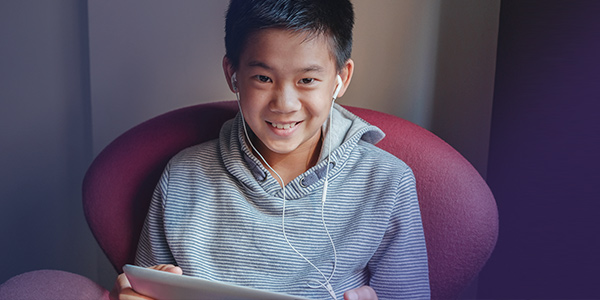
Minecraft Education Edition
Minecraft: Education Edition is helping teachers worldwide to reimagine education and rethink game-based learning.
Minecraft: Education Edition has features built specifically for learning environments to support collaboration, assessment, coding, and more. Hundreds of premade lessons and worlds are available from the website and even from within the game.
Learn about best practices in the classroom, planning and shared collaborative worlds where students engage and work together to produce amazing results.
We can help you integrate Minecraft into your teaching and learning and show you how to gather quality assessments without having to be a Minecraft expert yourself.

Microsoft Teams EDU
Microsoft Teams is fast becoming one of the most popular collaboration and communication tools across the world. The education version of Microsoft Teams has many extra tools to assist students with their learning both in and out of the classroom.
One of the key tools for educators is Assignments, learn how work can be created, distributed, graded and viewed all within the Teams window. Learn about the feedback cycle and the options to celebrate and praise students.
A fantastic new tool, well worth learning about, is Reading Progress. Designed to support and track reading fluency in your class. Students record their reading on camera and submit it to you. As you mark and return their work, data is automatically collected and organized in Insights.
Low cost device options for big thinking students
Cyclone have researched tested and recommend these low cost devices that are great options for modern learning.

NEW Lenovo Yoga 300w Gen3 Convertible w/ Stylus & 3 Year Warranty
The ultimate learning machine
Built for the future of education, with features that make it perfect both in and out of the classroom. The 360-degree hinge enables comfortable and convenient modes especially while using the touchscreen with Pencil Touch technology. Students can use their hands to swipe and do, or use the optional pen to take notes, sketch, and more.

Acer TravelMate Spin B3 Convertible with Stylus & 3 Year Warranty
Perfect for interactive learning
Take advantage of more interactive learning activities with the TravelMate Spin B3’s high performing, ultra-durable design. Featuring a long battery life, mechanically anchored keys, a 5 Megapixel HDR world-facing camera, and a dockable Wacom AES pen, the Spin B3 empowers students to get even more out of their classes.

Microsoft Surface Go 3 Detachable with Stylus and 3 Year Warranty
Go anywhere with ease
The most portable Surface touchscreen 2-in-1 is perfect for your every task. Optimised for digital pen and touch, plus a faster Intel® Core™ processor, all-day battery, tablet-to-laptop versatility and built-in Microsoft security.